Owlbear Rodeo: The painless virtual tabletop
Owlbear Rodeo is easily one of my favorite TTRPG tools for running games online. It manages to provide a robust map sharing experience while being incredibly simple to use. Unlike other virtual tabletops (VTTs) like Roll20 or FoundryVTT, Owlbear instead focuses on making it's core experience of battle-map sharing incredibly simple, and I think succeeds the most in providing an experience like the one at a real table.

My experience with Owlbear Rodeo
Owlbear Rodeo's streamlined and simplified map editor makes it incredibly easy to drop in a map and start playing. I find it is the VTT that comes closest to rolling out a map and dropping miniatures on it. It provides just enough tools to match the experience of playing in person but with nice features that enhance and take advantage of the benefits of playing digitally online. It focuses on sharing a map and giving you and your players a place to write, draw, and collaborate, and that's the part that we interface with the most.
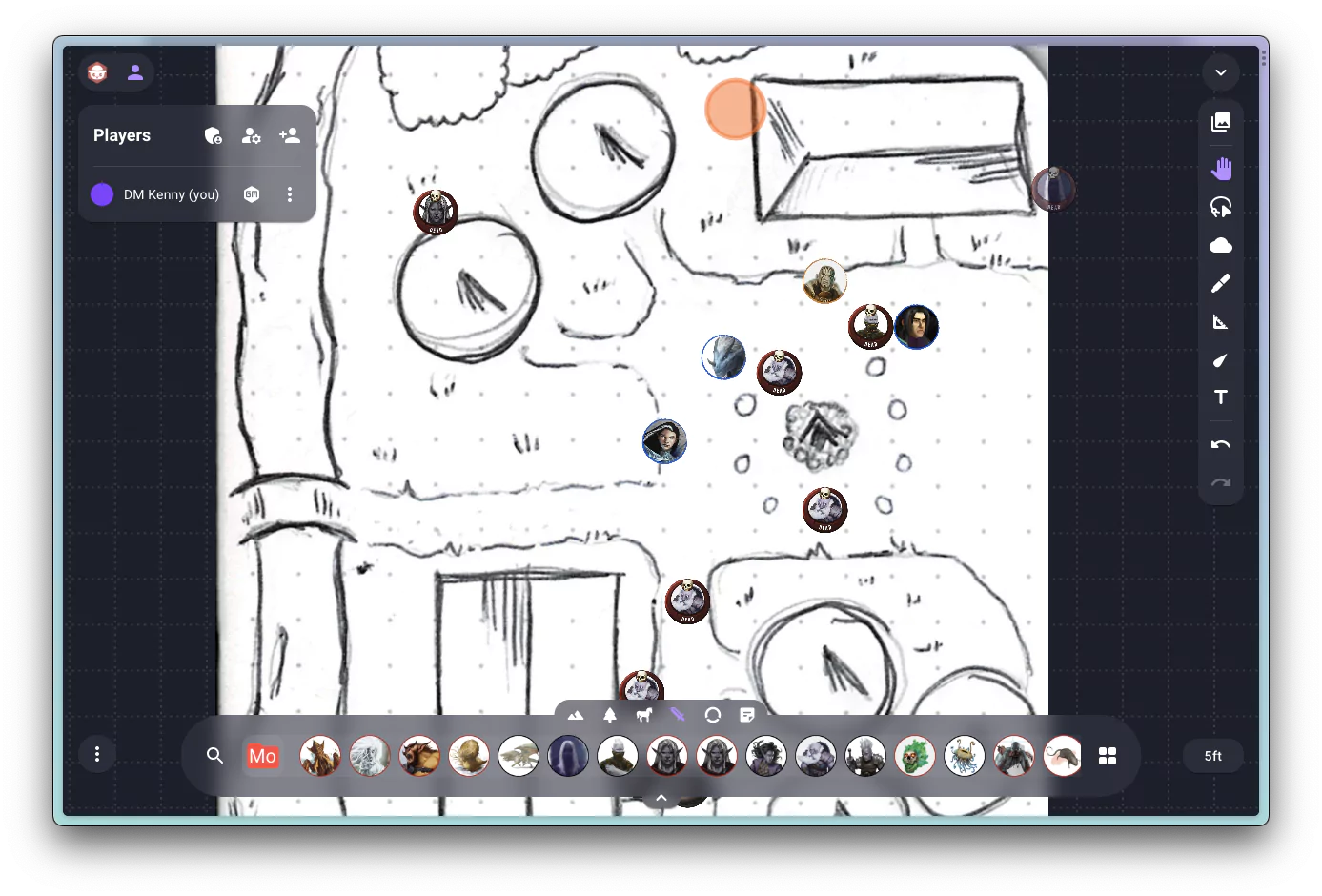
And while I've found other VTTs seem so feature rich when you buy published content in the platform, they are daunting and confusing when you need to make things from scratch. In Owlbear, it's just as easy to load in maps from published adventures as it is to upload a quick dungeon sketched out on my iPad or scanned in from my notebook. Plus, they have added small add-ons and extensions that you can enhance and upgrade your experience with, in case you need a few more things than just a shared map with tokens.
5 things I love about Owlbear Rodeo
There's a lot I like about Owlbear Rodeo, but here's just a few of my favorite things that make each session I run a breeze.
- Focus and straightforward simplicity — As I've said a bunch, the focus on the map editing and sharing experience has really made Owlbear Rodeo so joyful to use. From uploading new monster tokens to adding or removing fog, it's easy to learn and never gets overcomplicated.
- Jumping from scene to scene — Switching scenes from overland maps to dungeons and back is so snappy, and easy to do. I'm regularly hopping back to my overland map to give my players context or talk to them about where quests will take them
- Quick add tokens, images, whatever — Being able to really quickly drop in a token I hadn't uploaded ahead of time works perfectly each time and its simple to organize in folders after. I sometimes even just load up images of NPCs or landscapes there rather than ask my players to check discord for an image.
- Access to all your content for all your rooms — All my content is tied to my account so I have a folder for each campaign and a folder with "global" things like monster tokens. This makes it really easy to quickly build up a library of tools for use in multiple campaigns.
- Owlbear Rodeo default tokens & attachments — I highly recommend enabling the Owlbear tokens and conditions. The tokens come in handy when you don't have a specific monster token and the condition and status attachments are really helpful for remembering conditions.

5 things I dislike about Owlbear Rodeo
Nothing is perfect, and while I have mostly positive things to say, Owlbear has it's flaws too. Admittedly these are pretty minor inconveniences, but I really haven't experienced anything game-breaking.
- Editing is “live” for players to see — Sometimes I am prepping last minute and my players like to log in and open up Owlbear while I'm setting up. If they do that they see me changing scenes and maps without fog. I could kick them out each time but that is more work. Instead I have made an extra room I use for this purpose, where only I can see, but that takes up a pretty valuable room slot on the paid plan. Similarly mid-edit revealing fog is shared before I confirm the fog is "set". An "editing" mode toggle would be nice, just to quickly hide everything from the players.
- Grid map setup — Depending on the map, the grids can line up perfectly the first time or the scale can be really hard to get right. I've gotten pretty quick with it and found messing with PPI is the easiest way to fit the grid, but I find myself fiddling with the grid when it doesn't work too often. It would be nice to just draw over a square corner-to-corner on the grid itself, especially when perfect alignment isn't needed just a rough guide.
- Notes text scale — The text scaling on sticky notes is very weird, I can never get them to look quite right. Either the text is too big and overflows the square or its too small and unreadable. I can only ever fit about a sentence before it gets wonky.
- Hard to see hidden elements — Elements hidden from the player will show up for the DM as having low opacity. This works, but can make them hard to see even for the DM.
- Not sorting alphabetically by default — I found it very hard to find attachments and monsters in the quick menu until I realized I wasn't sorting alphabetically. I feel this should just be the default.
Excited for the future
Owlbear Rodeo is an already great tool and the sky is the limit. They have recently opened up for developers to add third-party extensions and tools. I'm hoping to try some more extensions out and as long as the core experience keeps getting better, the extensions are just icing on the cake.