Dark mode and Stripe mode
Update 3/22/2023
I've redesigned my site a few times since this post and no longer have the Stripe mode. Bummer! I've also since moved on to React Router and Tailwind for building this site.
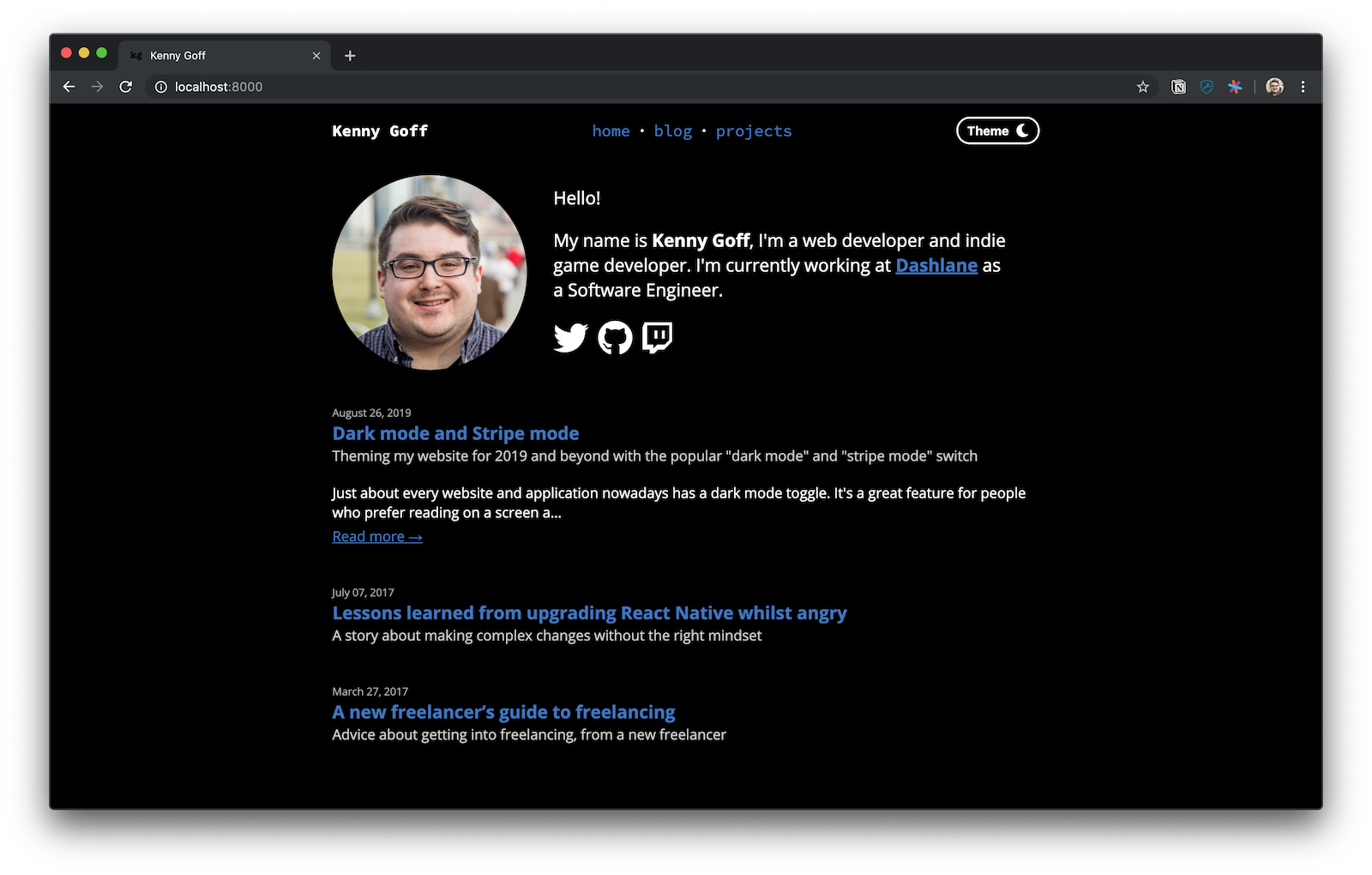
Just about every website and application nowadays has a dark mode toggle. It's a great feature for people who prefer reading on a screen with dark backgrounds and light text. Other people really like colorful gradients at slight angles and the growing trend is "borrowing" Stripe's website design. So today I'm launching both on my website!
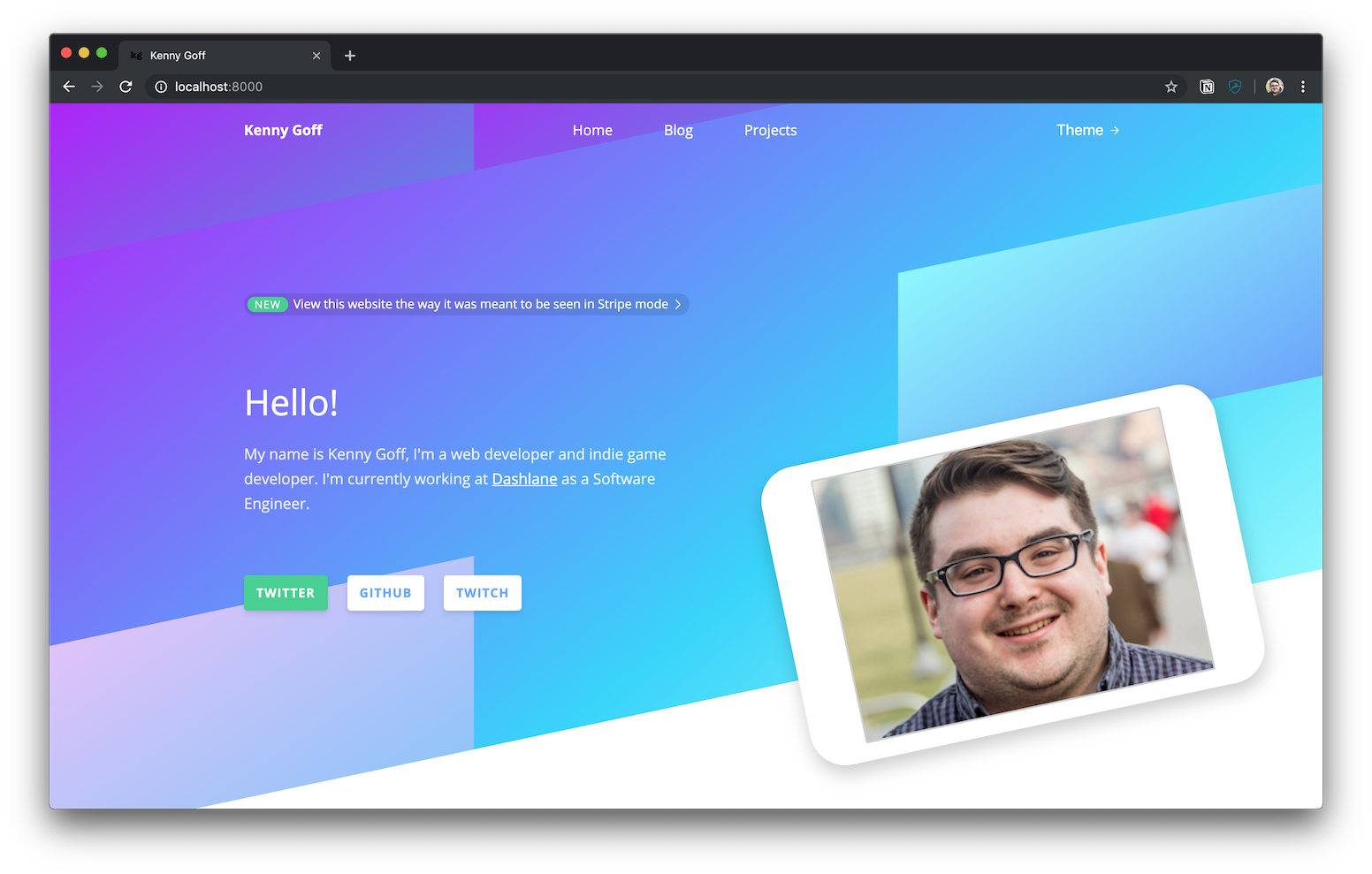
Both the Dark and the Stripe themes are available in the theme switcher in my site header. The dark mode provides a clean interface great for viewing without the bright glaring lights of a lighter theme. And Stripe mode fills the need for this site to have basically the same design as Stripe. Just head to the homepage and tilt your head 15 degrees. Between operating systems offering native support for dark theming and more and more sites yoinking all the CSS off of stripe's homepage, it's imperative to offer those same experiences on my own site.
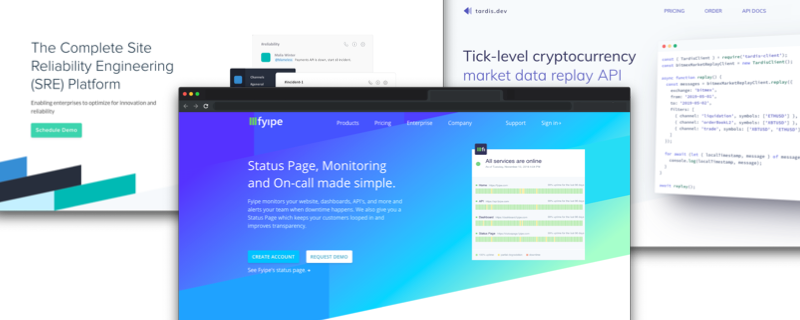
If you're interested in seeing how it's implemented, you can check out my website on GitHub! I use emotion for styling, and simply add a class name for each team when loading the page. Dark mode is simple, but Stripe mode was a bit more complex since I needed to add a lot of components and layout just to handle it. Using emotion's parent selector syntax I was able to make the many modifications needed to slap stripes on my page.
I originally used emotion-theming, but that had problems since Gatsby builds the CSS on deploy. The simpler class name approach allowed me to overcome some problems like the "style flashing" that occurs using emotion's built-in theming provider without server-side rendering and the hollow emptiness of my personal website looking like a Stripe clone. There's still some issues to work out, like the inability to simply reference the "active" theme in CSS, like I could in emotion's theme provider.