Using Notion as a DM Screen
I absolutely adore Notion. I use it for a ton of things and that includes running D&D games. Everything in my campaigns from session notes to NPC databases and encounter trackers are in Notion.
One page I use each and every session is a digital DM screen. In a single page you can have everything you need at a glance, but unlike rules reference websites or other digital DM screens its so easy to customize. Notion's editing interface is a joy to use so it makes a perfect companion to your sessions, digital or physical. You can easily add new sections for your campaign specific rules, player stats, monster stat blocks, session notes, and more.
My 5e DM Screen Template
If you're playing 5e based games, I recommend starting from my free template built specifically around D&D 5e. Go ahead and duplicate it to make your own copy! I actually make a copy of the DM Screen page for each campaign I'm running, which allows customize it for to fit that game's needs.
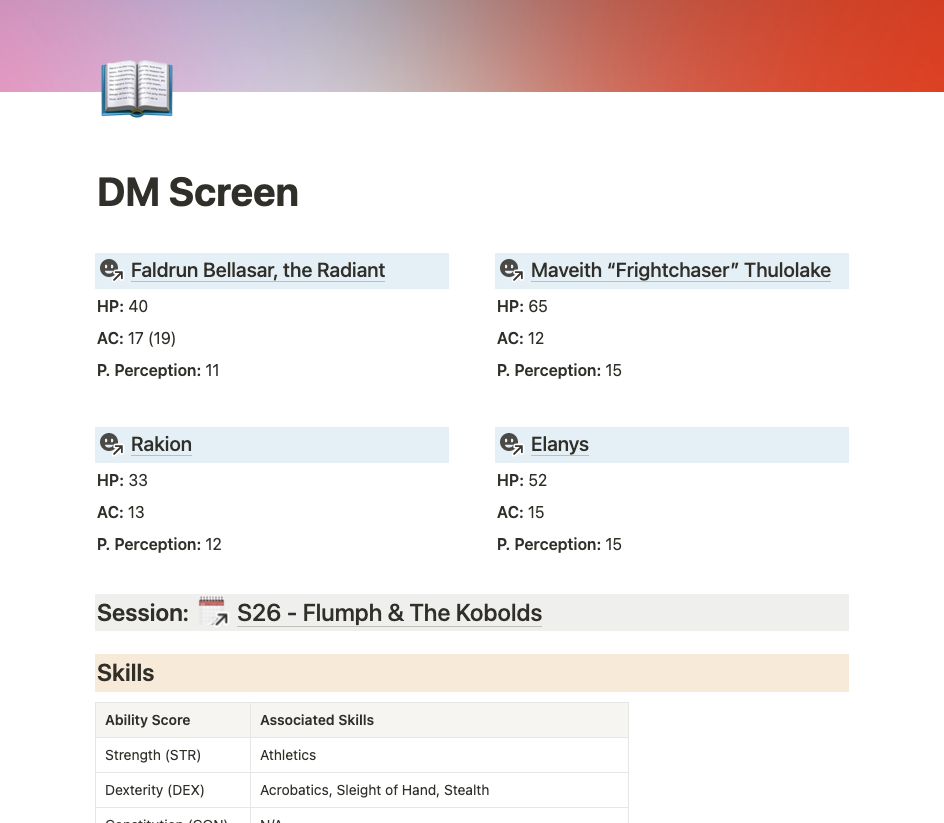
Customize to fit your campaign
The base template has many core 5e rules easy to find as a quick reference, but that's just the start. The real benefit comes from customizing it, adding your own campaign's info and what you specifically need to help run your games.
Here's a few ways you can customize:
- Add your players — The section at the top is reserved to highlight your player's characters and their stats. The key here is to only include the stats you need to reference regularly. For my 5e games that means HP, AC, and Passive Perception. For everything else I just link to my PC's dedicated page or character sheet.
- Add the rules you tend to forget — The template comes preloaded with a lot of rules, conditions, and descriptions available in the 5e SRD. I couldn't include everything otherwise it'd just be a giant wall of text, so I prioritized things that I find need to reference regularly or forget the details of. Add what you can't remember or always forget the specifics of.
- Add your campaign specific rules — Beyond the core rules, add what rules you use that are from different publications like the Dungeon Masters Guide or stuff you and your players like as house rules. For one of my campaigns I've added both drunkeness and fishing mechanics as my players love drinking in taverns with locals and fishing when we're by rivers and lakes.
- Adjust the layout — I designed the template to put as much info at a glance as possible and everthing that is not visible is never more than a single click away. But maybe you want to have conditions effects not behind a toggle or you feel you need to know travel rules regularly and want to move that section higher up the template to be more visible for you.
- Synced blocks — Notion's synced blocks feature allows you to sync content across multiple pages. If you keep information in Notion about your campaign (session notes, quest info, etc) you can add it to the DM screen as a synced block and have the same content in both places.
- Remove or replace anything — Ultimately the template is a base to make your own, you can delete or replace anything you don't find useful. I included XP leveling in the template but I actually normally use milestone leveling, so I replaced that entire section with upcoming milestones for my players, rather than an XP reference table.
Hopefully that gets your brain turning on how you can use Notion in your campaign. Grab the template, try it out for you next session and let me know how it goes. I'm planning to adjust the template with improvements over time so any feedback is welcome!